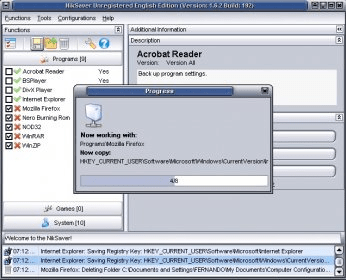
A disk failure made you lose all your data? Obviously you have back-up CDs with your vital information, right? Are you tired of having to configure every single setting of your computer before you can really work as before the disk crash? Or do you simply want to take your programs and settings to another computer?
With NikSaver, you can stop worrying about that and set your computer and programs settings as you want them in a few moments!
The program will backup everything you need: from icons on the desktop and bookmarks in the browser to the settings of installed software and games. You can also use the program to move all your settings to another computer.
NikSaver is a powerful program that can find where a program stores all its settings and option files on your hard disk. This is a difficult task since programs may put information and configuration options in many places, such as the Registry, the Windows directory, etc.
You simply take a snapshot of the application and all its preferences and data files, transfer it to a new computer or disk, and you are ready to continue working the way you are used to.
So download NikSaver and enjoy all the benefits of the excellent tool.
Comments